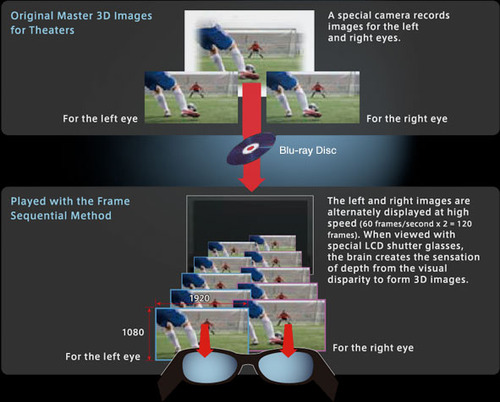Today's 3D movie technology has come a long way from the 1950s, or even 1922, when the first film using anaglyph red/blue glasses was shown to a paying audience. If you've seen "Avatar" in 3D, you've gotten a glimpse of the future of 3D cinema.
But how does it all work? And how will it be brought to home computers and video cameras? Can you shoot your own 3D movies today?
How we see 3D
The key to understanding how 3D cameras work is understanding how we perceive depth. We don't really "see" in 3D. Our brains "infer" depth from multiple sources of information. Even with one eye and a 2D image, there are many visual clues that our brains process as depth: relative object sizes, shadows, objects partially obscured by others in a scene, the focal plane, and geometric perspective (such as a road narrowing in the distance). And with motion, we also get clues from how the positions of close objects change more rapidly than distant ones.
With two eyes, even more depth information is added, thanks to the stereoscopic effect. The two slightly diverging views from each eye are merged together into a single "stereo" image by the brain.
Not everyone can see 3D. About 5 or 10 percent of us have some stereoscopic vision deficiency, and thus can't process the dual left-right images properly.
Creating 3D in Photos and Movies
3D still and movie cameras movies rely on taking two pictures of a scene, mimicking the two images from our right and left eyes. They are then delivered to each eye separately for our brain to merge together as if the scene were "live" in front of us. Where 3D technology differs widely is in how these left and right images are delivered to the eyes.
The venerable ViewMaster toy is a familiar example of simple stereoscopy. Each 3D slide is composed of two images taken from slightly different positions and angles similar to the difference between human eyes (which average about 2.5 inches apart). When you look through the binocular viewer, each eye sees the appropriate left or right image.

ViewMaster binocular stereoscopic viewer and slide wheels.
For movies on the big screen, however, a different delivery system is needed. Red and blue glasses, like the ones used in the 3D movie craze of the early 1950s, are another familiar example of stereoscopy. Two images are projected on the screen at one time, through different color filters, then one eye sees the image filtered by the red lens, and the other eye gets the image filtered by the blue lens. The use of color filters to deliver 3D is called anaglyph.
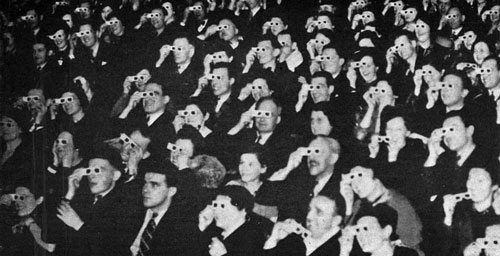
A 1950s 3D movie audience.
The major downside to anaglyph 3D is picture quality, as so much color information is filtered from each image.
Today's 3D Displays & Glasses
Modern 3D movie technology has thus moved in new directions, and several methods are in use by various TV manufacturers and cinema operators. The most common method used by TV vendors is alternate-frame display, in which "active-shutter" glasses are synced with your TV to block the right eye when the left-hand frame is being shown, and vice versa.
With alternate-frame technology, the full resolution left and right images are displayed sequentially. (Click to enlarge.) Credit: Panasonic
Alternate-frame display with active-shutter glasses has several advantages, notably the ability to display full HD resolution. Many 3D delivery schemes only show half the resolution per frame. Active-shutter glasses also work when you turn your head or use a side viewing angle, unlike some other 3D technologies.

Sony's active-shutter glasses.
There is also a checkerboard 3D delivery technology called DLP 3D that uses active-shutter glasses, but you get only half the image resolution per eye. Not all 3D Blu-ray players will be able to output this checkerboard signal, either, in which case you'll need to buy a converter.
The 3D Future
Ideally, we'd be able to view 3D displays with no glasses at all, and that's what manufacturers are working on. These "autostereoscopic" displays use lenses to deliver the correct image to each eye. It will be a while before displays suitable for family viewing reach the market, however. Some small, personal autostereoscopic displays are available now.
Viewing Blu-ray 3D
So what do you need to view 3D movies on Blu-ray today? First, you need a 3D-capable Blu-ray player. Second, you need a 3D-capable TV with matching 3D glasses (different vendors currently use slightly different active-shutter syncing technologies, but universal 3D glasses will be coming soon). Sony's PlayStation 3 is also getting a 3D firmware upgrade this summer.

To watch Blu-ray 3Ds, you need a 3D-capable Blu-ray player and TV, plus matching 3D glasses.
You will soon be able to view Blu-ray 3Ds right on your 3D-capable computer display with Roxio CinePlayer 3D. Look for Blu-ray 3D-enabled PCs and notebooks with CinePlayer to start appearing this summer. Also check out nVidia's GeForce 3D Vision Kit, which is great for 3D games, and Fujifilm's FinePix Real 3D camera. Expect consumer 3D camcorders to appear later this year, starting with DXG's 3D View this summer.
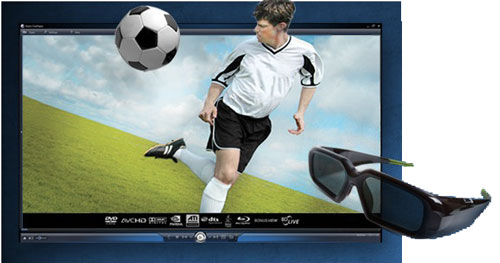
Roxio CinePlayer 3D will be shipping this summer on 3D-capable PCs.
Learn more about 3D: