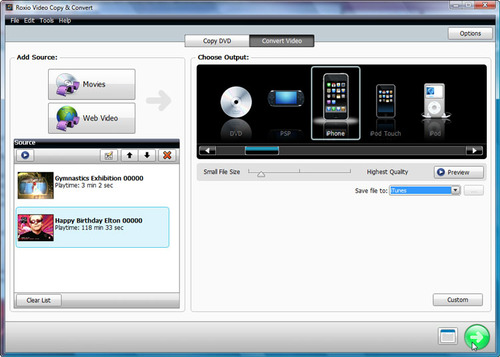Digital video quality has been improving rapidly, thanks to ever better and more efficient compression algorithms. But the consequent alphabet soup of acronyms (MPEG-1, 2, 4, DV, HDV, AVCHD, H.264, DivX, Flash etc.) out there just seems to grow with every technology advance. However, thanks to Roxio video burning and editing software's ability to convert to and from most formats there are really only a few you need to worry about.
Creator 2010 takes the pain out of these conversions, by providing presets for most popular output formats. You simply choose the files you want to convert from the list on the left, and your outpout device from the handy visual guide on the left.
Here's a guide to the most common formats you'll see around the Web:
H.264/MPEG-4 AVC (advanced video codec) — This is the highly efficient format used by most new portable players, including the iPhone, iPod Touch, Apple TV and Sony PSP. It's also used by a lot of web video chat and conferencing programs, and is popular for streaming video due to its compact size.
AVCHD — A high-def video format based on H.264 video that has taken the camcorder market by storm. Most flash and hard-disk-based camcorders record in AVCHD. Discs, including DVDs, authored as AVCHD are playable in most Blu-ray players.
DV/HDV — DV is the original consumer digital camcorder format. All MiniDV tape camcorders are either DV or HDV, the new high-def version. DV is a special high-quality standard definition video format that is very space-consuming. By contrast, HDV uses the MPEG-2 compression scheme, the same used by DVDs (although in a higher resolution), so it can fit a decent amount of high-def video onto the same size tapes. Both are excellent quality, but are being displaced by AVCHD due to AVCHD's even smaller file sizes and easier handling.
DivX — DivX is both a brand name for products from DivX Inc., and a compression format noted for its extreme encoding efficiency. Movies encoded in DivX format maintain surprising quality, even in high-definition. Both Roxio Creator for Windows and Toast for Mac can convert video to DivX format.
Flash — The format used by YouTube and much other web-based video. Requires Flash Player to decode, as well as special authoring tools. Best avoided by consumers except for playback.
WMV9 — Windows Media Video 9 is the Microsoft implementation of the VC-1 SMPTE HD video standard. VC-1 is an efficient codec that can be played back in set-top Blu-ray players, and WMV9 can support both unprotected and DRM (copy-protected) material.
QuickTime or MOV — QuickTime files (usually with the .MOV extension), can contain almost any type of video format within them. QuickTime is basically a wrapper that tells the QuickTime Player how to decode whatever is contained inside. Since QuickTime is a system-level architecture, many applications can play QuickTime files in addition to Apple's player. You will need to have the QuickTime framework installed on your PC or Mac, however.
For more information on any of these formats, we highly recommend Wikipedia.