Choosing a digital camera is a tough job these days. With so many options it's hard to know where to start. But follow our guide to the top five features to look for, and you won't go wrong. First decide on your budget and camera size (SLR, mid-size, pocket), then compare the available options as follows:
Picture Quality
Along with physical size and cost, picture quality is the most important criterion when choosing a camera. And image quality is not just about megapixels, but about the lens and the sensitivity of the camera's image sensor (expressed as ISO).
For most users, 6 megapixels is more than enough information in an image. That will let you print 8x10s with ease, unless you crop a lot (in which case consider an 8 or 10MP model). Rather than spending money for more pixels, consider a longer lens that lets you capture the action in sports and wildlife photography. A 3x zoom is fairly standard, but there are cameras that go up to 10x or 12x. These tend to be larger physically, so there's a trade-off in camera size and versatility. Note that we’re talking optical zoom here; while digital zooms can seem useful, they reduce underlying picture information. (Digital zooms do the same thing as blowing up a picture on your computer screen. )
The ISO tells you the light-gathering ability of the image sensor. The higher the ISO number, the more likely you’ll be able to get a usable photo when shooting indoors and in low light. Just be aware that often at the highest ISO a camera will produce very noisy pictures. Camera review sites like DPReview.com usually provide examples of photos taken at high ISOs, so you can compare.

This image from Nikon's CoolPix P50 brochure illustrates the benefits of a high ISO in capturing good pictures at low light levels.
Picture-taking Modes
In the olden days, photographers had to learn how to focus and set shutter speed and aperture to produce good results in different situations. Today's cameras do most of the work for you, but there is more to life than the "Automatic" setting. Choosing one of the available Camera or Scene Modes tells the camera both the kind of image you want to capture (single shots, sequential bursts, video, time lapse) and the situation you are in (Sports, Sunset, Close Up, Backlit, Portrait, etc.) In reality, what you’re doing is telling the camera how to adjust itself. For example, for sports it will try to use the highest shutter speed, and for backlit subjects it will increase the exposure.
Camera modes can do wondrous things for your photos, if you know what they mean and remember to use them. So make sure they are readily available from a dial on the camera, rather than buried in menus. Similarly, if the camera doesn’t clearly remind you what mode it's in, you can end up with lots of incorrect exposures and disappointment. And if the camera has manual modes, you can even do things the old-fashioned way in those situations that confound the camera's tiny mind.
Image Stabilization & Focusing
Image stabilization, formerly a high-end feature, has now found its way into the mainstream. It's a great advantage when shooting in low light (which usually requires longer exposures) and with long zooms. It allows you to capture sharper images by adjusting the optical path to account for camera shake or movement. There are two types of stabilization: optical and digital. Look for optical, which is preferred. Some cameras offer digital stabilization, which boosts the ISO (and the shutter speed) of the camera. This is less useful since it will increase the noise in your pictures.
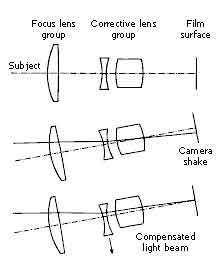
Optical image stabilization is performed in the lens, rather than digitally, for better image quality, as shown in this diagram from Canon.
Image stabilization and focusing go hand in hand in making sure your image is sharp and clear. Cameras generally offer either fully automatic focus, a semi-manual mode (that lets you choose what part of the image to focus on), or fully manual focusing. Manual focusing works best on cameras like DSLRs (digital single-lens reflex) that let you quickly turn a lens ring or push a slide to adjust focus. Whatever method you expect to use, make sure it's convenient and ready to use at all times. If you have to spend 30 seconds focusing each shot, you'll probably end up just using the autofocus.
Face detection is also appearing on many cameras. This is a great and easy way to make sure your subject is in focus, as long as they are facing the camera!

Face detection lets you keep your subjects in focus, as illustrated on Olympus' website.
Video and Sequence Capabilities
Digital cameras have been able to capture sequences of video since the early days, but the resolution and frame rates were generally low. These days, video quality in some cameras rivals that of low-budget video cameras, and SD cards are getting capacious enough to handle it. If a camera can capture 640-by-480 at 30fps, it’s essentially matching the resolution of standard-definition camcorders.
In addition to image size and frame rate, consider whether you can zoom the lens while capturing video, and whether you can quickly switch between capturing stills and video. Sound capabilities are improving too; some cameras now support stereo audio capture.
The kind of video compression the camera uses matters too, as it affects file size and editing options. Make sure your favorite editing software can handle it, and that you have sufficient memory card space. Finally, check if there is a limit to the length of the recording; some cameras are only restricted by available memory, while others capture up to a certain amount of time.
Burst or continuous mode shooting is important if you’re a sports photographer, or just want more chances to capture the perfect candid. A camera's ability to capture multiple images rapidly is defined by the time between shots and the maximum number of pictures that can be taken sequentially without stopping. Some cameras feature a burst mode that lets you take several photos rapidly, but then the camera will stop while it saves those images to memory.
Batteries
Most cameras use either rechargeable Lithium-ion batteries, or standard AAs. In the latter case, you can use either rechargeable NiCads, or throw-away Alkalines. Lithium-ion batteries are usually smaller and longer-lasting than NiCads, allowing for more compact, lighter cameras. And while they are more expensive up front, they are usually much cheaper in the long run than buying Alkalines.
If you're a heavy user, or like to shoot video, you'll want to buy a second Lithium-ion battery or extra NiCads, which is something to factor into the purchase price. An advantage of AA batteries is that in an emergency, you can always buy some replacements.
Also consider any power-saving features of the camera. For example, many higher-end cameras have LCDs you can turn off when you use the viewfinder, greatly prolonging battery life.
Other Goodies
Our camera shopping list is starting point, but you may have other requirements to add. Interested in infra-red photography? Macro or underwater shooting? Want something that will fit in your shirt-pocket, or send your pictures straight to a printer? There's a camera just right for you.