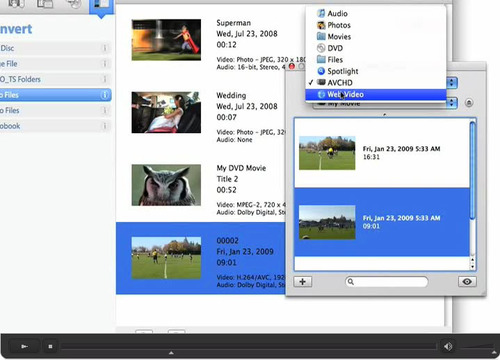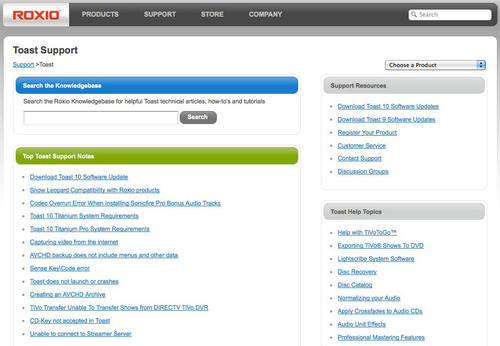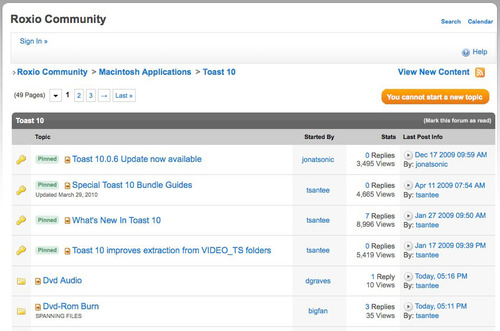You've got questions. We've got answers! If you're new to Toast, or simply want to learn more about its many features, you've come to the right place. Here's an overview of all the many tutorials, help files, software updates and discussion areas available to Toast owners.
You'll also find many more resources in our online Support area, including the latest software updates, FAQs and active user discussions. Chances are, your answers are ready and waiting.
The Help Menu
The first place to look for help is the in-program Help menu, which brings up a 142-page User Guide with full instructions for performing many common tasks, as well as explanations of specific features. Use the Search feature to find a topic, or browse the subject headings.
Video Tutorials
If you're just getting started with Toast 10, also check out our video tutorials, which give an excellent visual overview of the program features and interface:
- Introduction to Toast 10: Get an overview of Toast 10's features and interface
- Create an Audio CD: Make the perfect Audio CD from any music source
- Converting Video: Convert video for playback on any device, or burn to disc
- Extracting Scenes from DVDs: Extract and compile clips from your favorite DVDs, then convert for playback anywhere
- Auto Music Capture: Automatically capture any audio playing on your Mac, including Internet radio
The Toast 10 video tutorials show you exactly how things work (click to enlarge).
Web Tutorials
For more in-depth how-tos on specific subjects, try our extensive collection of step-by-step Web tutorials that you can print out and follow along with. Here's a list sorted by category:
GENERAL
- Toast 10's Top Five Features: The top five reasons to upgrade to Toast 10
- Toast 10 Pro's Five Magic Ingredients: These five premium software add-ons take your media to the next level
- Spring Clean Your Mac with Toast 10: Archive your data to CD and speed up your hard drive
VIDEO
- Capturing Video from Your Camcorder with Toast: How to transfer video from digital and analog camcorders.
- Burning High-Def DVDs & Blu-ray Discs with Toast 10: Turn your home movies into high-def DVDs you can play in your set-top Blu-ray player, as well as full-length Blu-ray video discs.
- Making DVDs with Toast 10 Titanium: Use custom-designed menu themes to create professional-looking DVDs
- Take Your Shows on the Road with Toast: Convert almost any video, including EyeTV recordings, for your laptop or portable player
- Converting TiVo Shows for your Mac or iPod: Transfer TiVo shows to your Mac and convert them for your laptop, iPad, iPhone or iPod Touch.
- Capture & Convert Web Video with Toast 10: Capture Flash-based video to your hard drive, then convert it for your iDevice!
- Stream Video from Your Mac to Your iPhone: Stream your videos privately and securely. Even automate TiVo transfers and streams
- How to Extract Video Clips from DVDs with Toast 10: Extract scenes from DVDs for compilations or conversion.
AUDIO
- Capturing Web Audio with Toast 10: Capture streaming audio and Internet radio for your portable player
- Create a DVD Music Disc with Toast 10: Create the perfect party disc, complete with album art or photos, to view and navigate on your TV
- Preserve Your Musical Past with Toast 10: Archive your LPs and tapes to CD
- Cleaning Audio with SoundSoap for Mac: Clean up your analog recordings and video soundtracks with this essential noise-reduction tool (part of Toast 10 Pro)
Support Pages
The Toast 10 Support pages and Knowledgebase also host a plethora of resources, from software updates to Help files and Support Notes.
The Toast 10 Support Page, showing the Help files and Support Notes (click to enlarge).
User Discussion Area
Last but not least, when you have a specific question that is not answered in the usual places, the Toast 10 Discussion Area is the place to find the solution. Users just like you post questions, and chances are, yours has already been answered. Try searching the discussions first, and then post a question if you can't find the answer.
The Toast 10 discussion area is a great place to find helpful answers from your peers (click to enlarge).