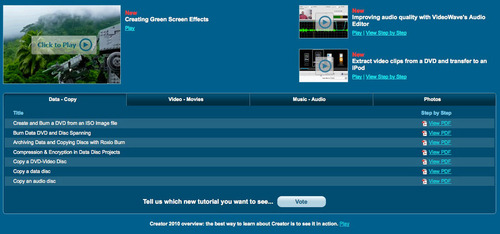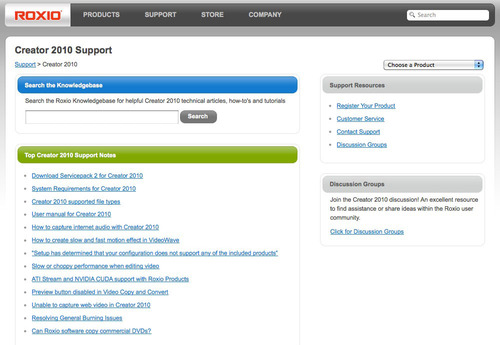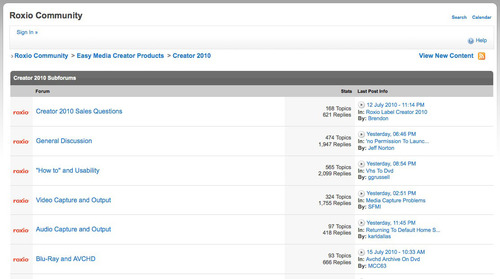You've got questions. We've got answers! If you're new to Creator 2010, or simply want to learn more about its many features, you've come to the right place. Here's an overview of all the many tutorials, help files, software updates and discussion areas available to Creator owners.
You'll also find many more resources in our online Support area, including the latest software updates, FAQs and active user discussions. Chances are, your answers are ready and waiting.
The Learning Center
Creator 2010 has an extensive in-program Help system, with both context-sensitive and searchable user guide pages. But for full step-by-step tutorials on almost every aspect of the program, turn to the Learning Center, which is accessible from the Creator 2010 Home screen. The Learning Center, pictured below, offers both video and printable PDF versions of each tutorial, so you can follow along easily. Here are just a few of the dozens of available subjects:
- Create a Blu-ray Disc with Menus: Put your home videos on Blu-ray for viewing on your HDTV
- Capturing Web Video: Record Flash-based video to disk, then convert it for your portable player
- Preserving Music from LPs & Tapes: Rediscover your family's music history
- Extracting Audio from a DVD: Extract soundtracks to put on your portable music player, or burn to CD
- Restoring Old Photos in PhotoSuite: Fix scratches, remove dust and fix faded colors with ease
The Creator 2010 Learning Center has tutorials organized by topic (click to enlarge).
Support Pages
If you're having a problem the Learning Center doesn't cover, it's time to turn to online support. The Creator 2010 Support pages and Knowledgebase host a plethora of resources, from software updates to Support Notes.
The Creator 2010 Support Page, showing the Knowledgebase and Support Notes (click to enlarge).
User Discussion Area
Finally, when you have a specific question that is not answered in the usual places, the Creator 2010 Discussion Area is where to find the solution. Users just like you post questions, and chances are, yours has already been answered. Try searching the discussions first, and then post a question if you can't find the answer.
The Creator 2010 discussion area is a great place to find helpful answers from your peers (click to enlarge).