With Roxio Creator 2012, you can upload videos direct to the world's two most popular video sharing sites: Facebook and YouTube. After using Creator to import, edit, enhance and convert your movies, now you can share them easily too!
To upload your video, simply click the Share button on the Video/Movies tab in the Roxio Home screen, then choose either Facebook or YouTube as well as the movie you want to share. You'll be prompted for information about the video, then it will be automatically uploaded to your account. You can save your Facebook and YouTube account information within the program, so you only need to enter it once.
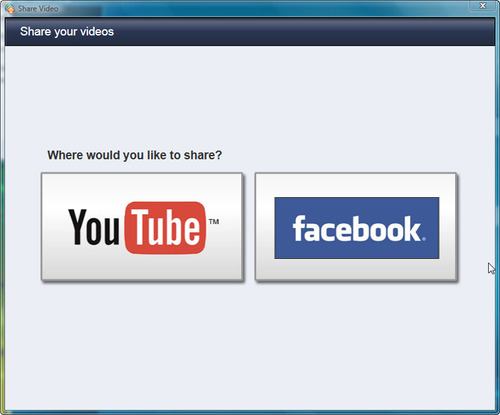
Creator 2012 lets you send videos directly to Facebook and YouTube (click image to enlarge).