Roxio Roxio Creator 2012 and Roxio Creator 2012 Pro have dozens of new and improved features that let you do even more with your media. Entirely new apps in Creator include FaceFilter Studio for portrait enhancement, DivX Pro for high-quality video creation and playback, and a set of "Nature" video effects like fire, fog and snow.
Roxio Creator 2012 Pro adds more than $400 worth of extras, including the new HDR Express™ for ultra-realistic photos, the iZotope Music & Speech Cleaner™, and 100 pro-quality music background tracks for your videos.
Check out the complete list of what's new on the Roxio Creator 2012 and Roxio Creator 2012 Pro pages, respectively. Here, we've rounded up tutorials on the top ten features so you can get off to a quick start on your Roxio Creator 2012 adventure.
1. Rejuvenate Your Portraits
With FaceFilter Studio, part of the Roxio Creator 2012 suite, you can transform, rejuvenate, and revitalize your portraits. Turn frowns into smiles with the expression editor, vanish wrinkles with the skin filter, create fake tans, erase skin blemishes with the smoothing brush and much more. Fix that group photo so that everyone is smiling and looking their best, or touch up a family portrait.
See how FaceFilter works its magic in our video tutorial.
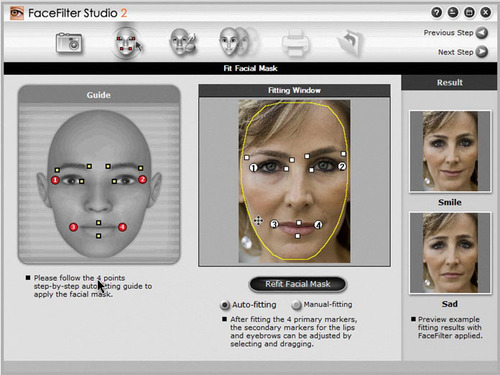
FaceFilter Studio can change frowns into smiles, and much more (click image to enlarge).
2. Create Hollywood-Style Video Effects
Want to liven up your videos with professional-looking special effects? It's easy with Roxio Creator! Use our special "Nature" Video Effects pack to create fog and smoke, or add falling rain and snow to your videos. Roxio Creator Pro has even more cool effects, such as Aged Film, Newsprint, Fireworks, Fairy Dust and more.
Learn how to make your movies come alive in our video tutorial.
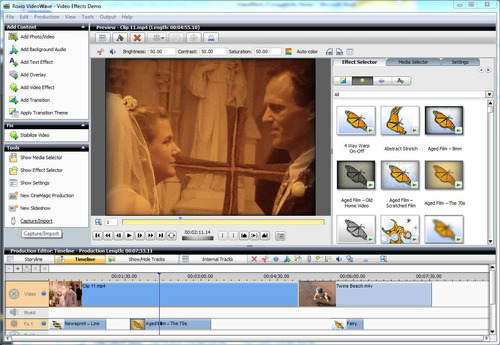
Apply pro-quality effects like Aged Film to your videos with Roxio Creator 2012 (click image to enlarge).
3. Convert Video for Any Device
Roxio Creator 2012 now has dozens of presets that take the guesswork out of converting video for your smartphone, tablet, game console, Blu-ray player or other device. There's no need to understand confusing video formats. Just choose your device from our huge array (such as Android™ Phone, iPad® or Xbox 360) and click the convert button. Creator does the rest!
Learn how to convert videos for your device in our online tutorial.
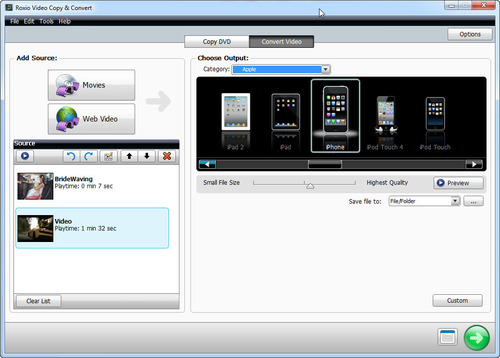
Roxio Creator 2012 now has dozens of presets for video conversion (click image to enlarge).
4. Upload Videos Direct to Facebook and YouTube
Roxio Creator 2012 now makes it even easier to upload videos to Facebook and YouTube. Just choose the "Share Video" option from the Video and Movies tab on the Creator home screen, and select the Facebook or YouTube option. Roxio Creator does the rest, including saving your login information, and prompting for any needed information about your videos.
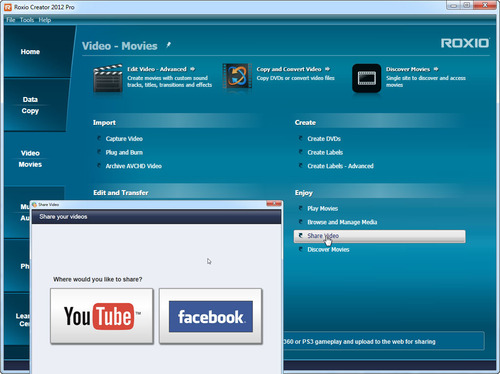
Roxio Creator 2012 takes the pain out of online video sharing (click image to enlarge).
5. Convert Videos with DivX® Pro
Roxio Creator 2012 now includes DivX Pro, a complete package of utilities that allows you to create and play high-quality DivX movies. In addition to playback on any PC or Mac, you can play your movies on millions of DivX devices such as the PlayStation® 3, DVD players, mobile phones and more.
To convert movies with DivX Pro, simply open the Converter, add the videos you want to convert, select an output profile (up to full 1080p HD resolution!) and click the Start button. To learn more about the capabilities of the Converter, including a list of supported video formats, visit the overview page.
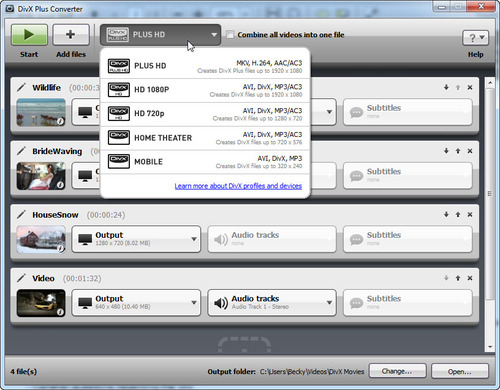
Convert your movies into high-quality DivX videos in three easy steps (click image to enlarge).
6. Take DivX To Go
With DivX To Go, you can transfer videos for viewing on other DivX devices. For example, you can burn a DivX disc for your Blu-ray player, or save DivX files to a USB flash drive.
See how easy it is to use DivX To Go in our video tutorial.
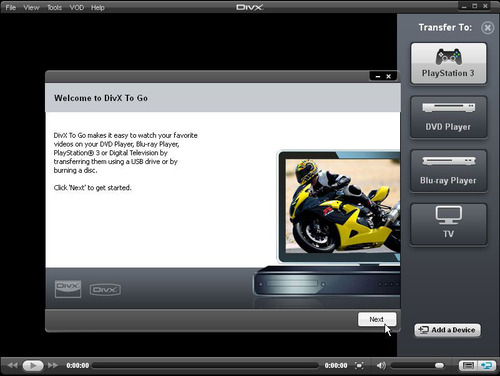
DivX To Go lets you transfer videos to your DivX players (click image to enlarge).
7. Speed Up Media Performance
Roxio Creator 2012 now takes advantage of Intel's latest generation "Sandy Bridge" processors to greatly speed up encoding and media performance. If you have a late-model computer, Roxio Creator 2012 will save you a lot of time!

Enjoy faster encoding and performance with Sandy Bridge processors and Roxio Creator 2012 (click image to enlarge).
8. Jazz Up Your Videos with Background Music
Roxio Creator 2012 now includes a huge array of carefully selected pro-quality background music for your slideshow and video projects. There are 50 tracks in Creator and 100 in Creator Pro, all arranged in convenient categories like "Animals & Pets," and "Babies, Children & Family." There's a track for every theme!
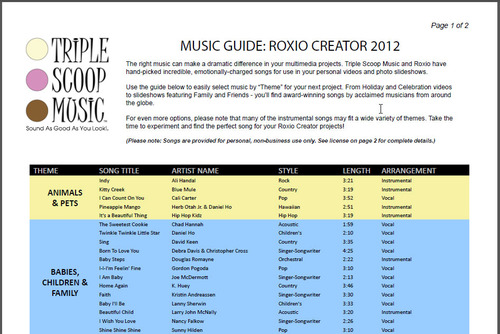
Roxio Creator 2012 includes a collection of background music tracks from Triple Scoop Music (click image to enlarge).
9. Create Stunning HDR Photos
With HDR Express™ (in Roxio Creator 2012 Pro only), vibrant, true and beautiful colors are at your fingertips. Automatically merge multiple exposures into one HDR (high dynamic range) image with easy controls and presets to create realistic or stylized HDR photos.
If you haven't tried HDR photography yet, you will be astonished at the results! Check out this YouTube video for examples, as well as the PDF tutorial.
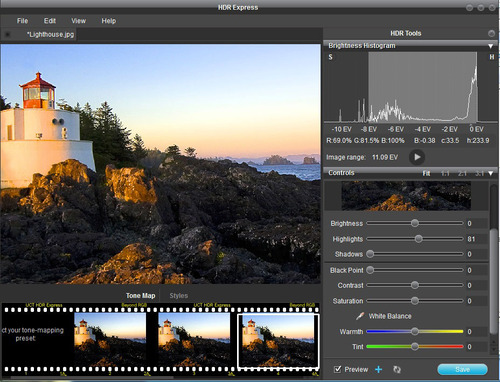
With HDR Express (part of Roxio Creator 2012 Pro) you can create photos that emulate the full range of human vision (click image to enlarge).
10. Cut the Noise with iZotope Music & Speech Cleaner
Clean up your audio recordings and experience increased impact and clarity by removing unwanted noise and enhancing voices or music. The iZotope Music & Speech Cleaner™ (included in Roxio Creator 2012 Pro only) gives you all the tools of a complete audio cleanup suite with straightforward accessibility.
Based on the same advanced noise reduction technology the experts use, the program provides professional-quality results on most common audio file types. See how it works in this YouTube tutorial.

The iZotope Music & Speech Cleaner (part of Roxio Creator 2012 Pro) guides you through the process (click image to enlarge).