Creator 2011's coolest new feature is 3D support for both photos and videos. But you may be wondering if you need special hardware to work in 3D and what is involved in the process. Don't worry, it's easier than you think!
3D Creation Basics
There are several ways to approach 3D creation: you can simply add 3D effects to your existing 2D pictures and movies (which look amazingly real!); you can shoot photos from two slightly different positions with a regular 2D camera and merge them into a 3D image; or you can use one of a new crop of true 3D cameras and camcorders that have dual lenses, such as the Fujifilm FinePix REAL 3D W3 or the Viewsonic 3DV5.
Creator 2011 lets you work in all three methods, with nothing more than what's in the box. Free red/blue 3D glasses are included so you can view "anaglyph" 3D photos and videos on any monitor. For the higher-quality stereoscopic format used by many new 3D cameras and camcorders, you can edit in Creator with no additional hardware, but you won't be able to view the results unless you have a 3D-capable PC or HDTV and matching "active-shutter" glasses. Check out our article on how 3D video works for more on anaglyph vs. active-shutter.
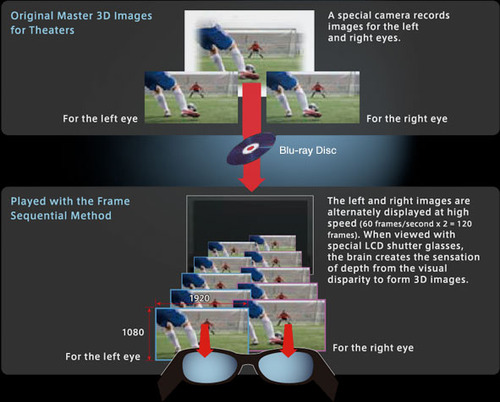
With alternate-frame 3D technology, full-resolution left and right images are displayed sequentially in sync with active-shutter glasses (click to enlarge). Credit: Panasonic.
3D-Capable Hardware
For the full high-definition 3D experience, we therefore recommend using a 3D-capable PC, which includes an appropriate video card or processor, a 3D-enabled monitor (which can be your big-screen 3DTV), and active-shutter glasses. Many recent laptops and desktops can be upgraded to 3D with a simple kit consisting of glasses and software, such as NVIDIA's 3D Vision Kit. NVIDIA provides an handy checklist of what you'll need to add to your current system to make it fully 3D capable, along with a list of system requirements, including compatible 3D monitors and HDTVs.
Hardware 3D support also opens up the world of 3D Blu-ray and 3D games -- almost 500 existing PC games can be viewed in 3D! And with 3D Blu-ray capability, you can both watch movies like Avatar, and create your own 3D Blu-rays for viewing on your big-screen 3DTV. (3D Blu-ray authoring requires the High-Def/Blu-ray Disc Plug-in or Creator 2011 Pro, along with a 3D-capable Blu-ray recorder.)
Creating and Editing 3D Photos
Creator 2011 makes it easy to produce 3D photos from either 2D or 3D originals, including 3D MPO files from a Fujifilm FinePix REAL 3D camera, a pair of left and right views of a place or object, or any 2D digital photo.
Basically, you load your pairs of images, adjust their positioning for an optimal 3D look while wearing your glasses (either anaglyph or active-shutter), and then save the results. Single 2D images are also supported. Creator will automatically make a second image slightly shifted from the first.
Check out our tips for shooting 3D images and videos for maximum effect, then see how to edit them in our video tutorial.
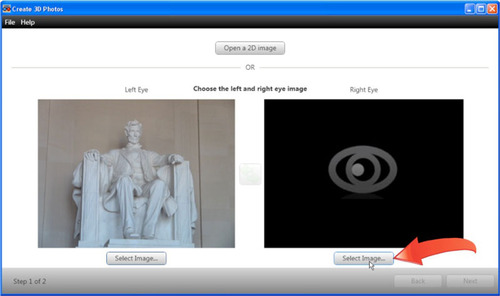
Creator 2011 lets you convert 2D photos to 3D with one click, or edit photos from your 3D camera (click image to enlarge).
Creating & Editing 3D Videos
If you're lucky enough to have a 3D camcorder, Creator 2011 will let you import and edit your videos. But you don't need a 3D camcorder to get started -- Creator can also convert any 2D video to 3D!
It's all done in Roxio VideoWave, part of the Creator suite. VideoWave can also convert traditional 2D images into 3D projects, and incorporate 3D images from multiple sources.
See how to do it in our video tutorial.
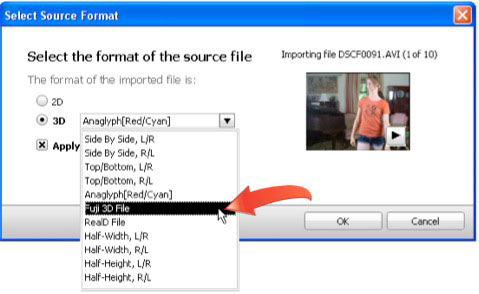
Creator 2011 lets you import and edit most types of 3D video, or convert 2D video to 3D (click image to enlarge).
Creating 3D DVDs or Blu-ray Discs
The final piece of the puzzle is burning 3D DVDs and Blu-ray Discs that you can play in your set-top 3D-enabled Blu-ray player. This is a great option if you have a 3DTV and Blu-ray player, but don't yet have a 3D-capable PC monitor and shutter glasses. If you do have 3D hardware support in your PC, you'll be able to preview your work before burning.
See how to create 3D discs with MyDVD in our online video tutorial.
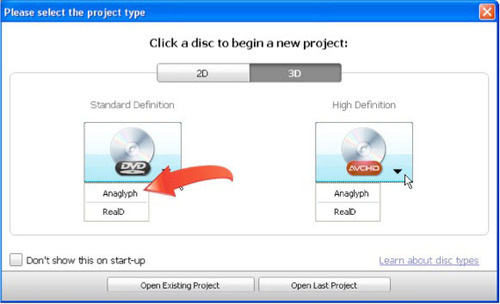
Creator 2011's MyDVD app lets you create 3D DVDs and Blu-ray Discs (click image to enlarge).