If you're looking for the inside scoop on what's new in Roxio Creator 2009, you've come to the right place! We've hand-picked the coolest new features for you, from AVCHD camcorder support and Blu-ray video disc burning for the videographer in the family, to portable media player syncing and DJ-style playlist beatmatching for the music mavens. Creator even integrates an entirely new service: Roxio Online with PhotoShow, for making compelling photo and video shows, complete with captions, special effects and music. There something new for everyone in the family!
Do More with Your Media--Faster
Yes, we know Creator has the richest set of features in any media suite. But we also wanted to make them easy to find and utilize, so that you don't have to read the manual to get things done. That's why Creator 2009 has a new product launcher that provides clearly organized access to all the many programs and tasks available within the suite, from Video & Movies to Music & Audio:

Roxio Creator 2009's new task-based product launcher.
As you move your mouse over each task, you also get animated tips on what they do. You'll also find lots of step-by-step tutorials to help you get started, as well as inspirational articles that show you how to get more out of your media.
Finally, we know you're busy. So we've improved our video encoding algorithms dramatically, and optimized speed in several other tasks as well. For example, converting a 9GB DVD-video to fit on 4.7GB media is now up to 60 percent faster! The performance improvements are especially notable on multi-core systems.
Import Video from Your AVCHD Camcorder
The most hotly anticipated feature for many users will be Creator 2009's new support for AVCHD video. AVCHD is the most widely used new camcorder format, and also great for burning high-def DVDs and Blu-ray Discs that you can play in your set-top DVD player, such as a Sony PlayStation 3. Creator 2009 can import, edit and burn AVCHD, and supports Blu-ray video burning with the optional High-Def/Blu-ray Plug-in. Click here for a full tutorial on importing AVCHD video from your camcorder with Creator 2009
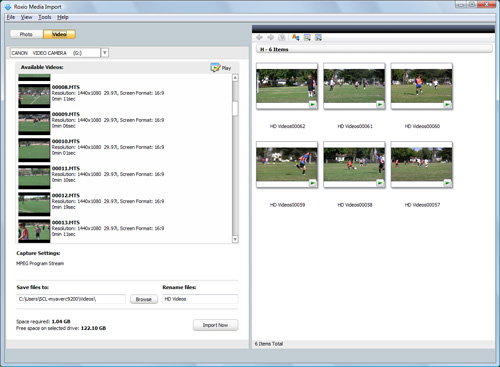
Creator 2009's Media Import utility, showing AVCHD clips imported from a camcorder.
Author High-Def DVD & Blu-ray Discs
Just purchased an HD camcorder? Now you can author high-def DVDs and Blu-ray discs with Creator, thanks to dozens of new HD menu themes. With Creator 2009, you can burn high-def video onto standard DVDs that will play right in your set-top Blu-ray player, so you don't need to buy an expensive Blu-ray burner for shorter videos. And if you do have a Blu-ray burner, Creator 2009 supports it with the optional High-Def/Blu-ray Plug-in.
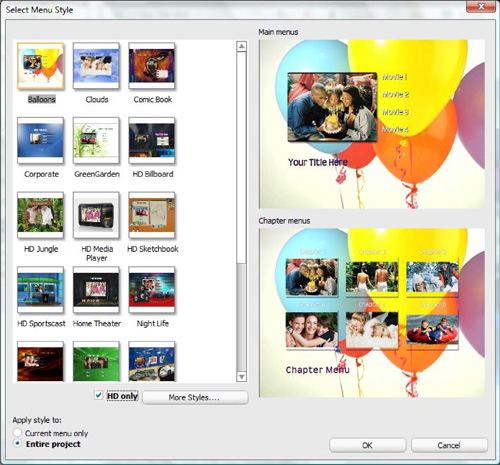
HD menu themes in Creator 2009.
You can also edit your high-def video, including AVCHD, in VideoWave before you burn it to disc.
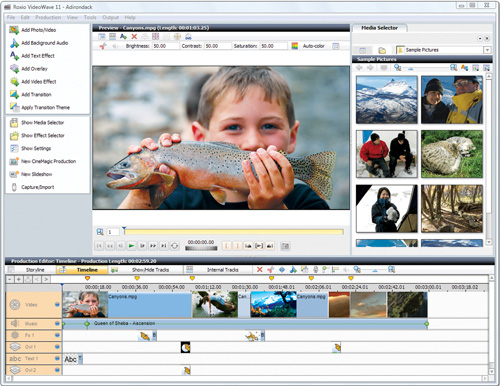
Editing an HD movie in VideoWave.
Create Online PhotoShows
Creator 2009's Roxio Online integration is the other big news. With Roxio Online, Creator now offers secure online sharing of photo and video shows. You can upload video and photos directly within Creator, and make beautiful PhotoShows to securely and privately share online with friends and family. You also can burn your show to DVD, embed it in your blog or website, send a link via email to a secure site for viewing, or sync it to your portable media player!

Roxio Online integration in Creator 2009.
Sync to Your Portable Player
Sometimes you just need to get that new photo or video onto your smartphone or PSP quickly. Or sync a new playlist to listen to in the car. With Creator 2009, media syncing is a snap thanks to the new SyncIt! gadget. Just drag media files onto the handy desktop gadget, and it will automatically convert and send them to your portable device. Unlike the last version, the new gadget is an applet that does not depend on the the Vista sidebar, and works equally well with Windows XP. You can keep the gadget on your desktop, or invoke it right within the Roxio Launcher. Click the Video – Movies tab and then choose "Drag and Drop Convert" to launch SyncIt!

Using the new SyncIt! gadget.
Beatmatch Your Music Mixes
With beatmatching, you can create perfectly synchronized crossfades in music compilations for a professional DJ-style mix. Beatmatching is great for parties to keep the excitement level high between songs, so people stay on the dance floor. It's also ideal for workout playlists, to keep your energy up and the action going. To start beatmatching, just open Music Disc Creator from the Launcher, choose your tracks, and go! Click here for a complete tutorial.
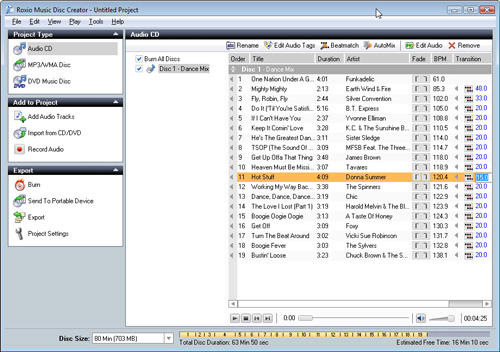
Create smooth crossfades with Creator 2009's new beatmatching feature.
Convert Audiobooks to Go
Who needs a Kindle when you have an iPod or other portable music player? iTunes, iPod and iPhone have custom features for playing back audiobooks, such as chapter skipping, pause/resume and book cover art, using the special iTunes .m4b audiobook file format. But converting CD or MP3 audiobooks to iTunes audiobooks used to be difficult and inconvenient. The new Audiobook Creator in Creator 2009 makes the process easy, and even keeps the chapters and bookmarks that would be lost with a manual transfer. Audiobook Creator also supports other portable players like the Creative Zen as well. Click here for a complete tutorial.
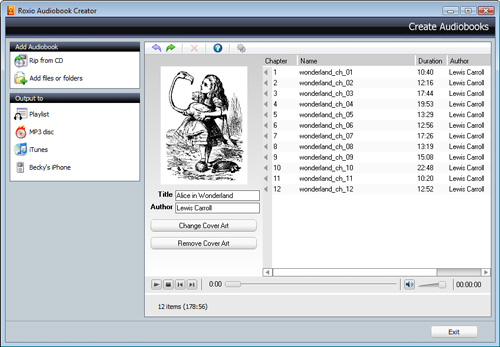
Take your books to go with the new Audiobook Creator.