Unless you still have the original disc case or drive manual lying around for reference, CD and DVD media and drives can be maddeningly mysterious. What's the maximum speed your drive supports for writing DVD-RWs? For reading CD-Rs? Can it write DVD+R at all? And what kind of discs are those blank printable white thingies sitting on the corner of your desk? Are they CD-RWs or DVD-Rs? 8X or 16X? 72 or 80 minutes? And how much space is left on that multisession CD-R? Has it been closed? Or is it still appendable?
Happily, you can get the answers to all these questions and many more you didn't know you had, using Creator's Disc & Device Utility.
Using the Disc & Device Utility
To learn more about your CD or DVD drive's capabilities, choose the Disc & Device Utility from the Creator Tools folder in the Programs menu. When the utility comes up, click on plus sign under Drive Properties to view its capabilities. The list of parameters includes everything from the firmware and model numbers, to a list of all the media types it can read and write, plus the speeds at which it can do so (given in order of CD write-once, CD rewrite, DVD write-once, DVD rewrite).
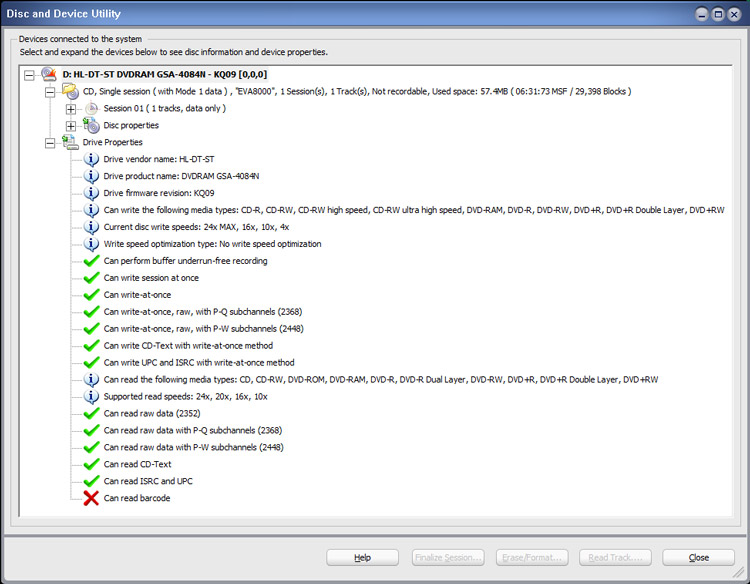
Creator's Disc & Device Utility provides a listing of drive parameters and capabilities.
Now you know all about your drive. But what about your discs? After they are out of the packaging, one printable white disc looks much like another. Is it a CD or DVD? 72-minute or 80-minute? And even if a disc is already burned, you may not know if it's a CD-R or CD-RW, for example. Expanding the Disc Properties for a disc shows details about the media (CD-R, DVD+RW, etc.), the content type (such as DVD-Video or CD-audio), and information about what's on the disc (if already burned). For this prerecorded CD, Creator correctly shows that it is a burned CD-ROM using the Joliet file system. If it had been a CD-RW, the "Erase/Format" button at bottom would also have been enabled, letting you reuse rewritable media.
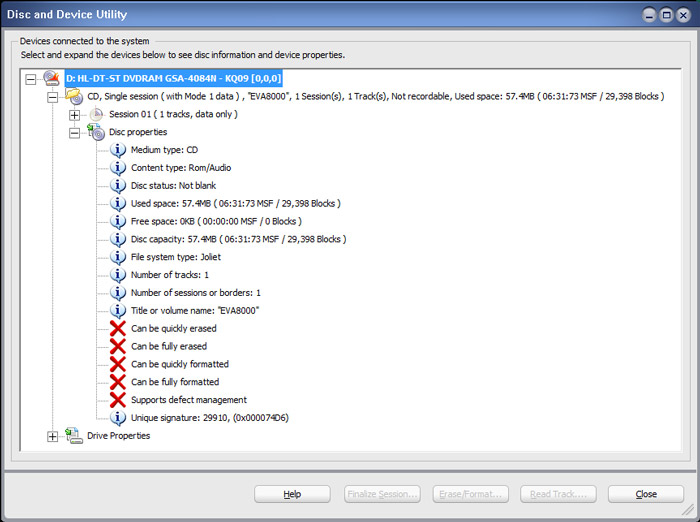
Getting information about a prerecorded CD.
Here's another example, this time showing results for a blank DVD. In this case the utility shows the available capacity, number of layers, and medium type (DVD+R), among other properties.
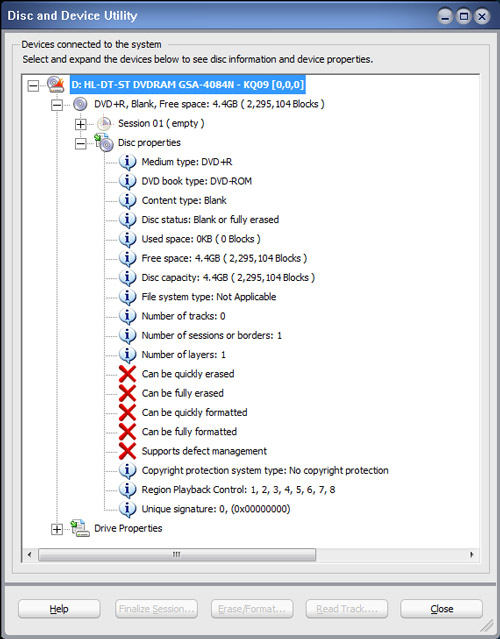
The Disc & Device Utility showing properties for a blank DVD+R.
We hope this article has given you a taste for the valuable information you can gain from Creator's Disc & Device Utility. If you want to learn more about what all the drive parameters mean, there is an excellent glossary of CD recording terms on CDRInfo.com, while VideoHelp has a great database of DVD recorders.