If your digital photo and video collection is multiplying faster than your ability to enjoy or even manage it, it's time to take control with Easy Media Creator 9 and Windows Vista. Think about all the video clips and pictures you and your family have scattered around on PCs, removable hard drives, CDs, DVDs, videotapes, memory cards, cell phones and PDAs. Do you know where everything is? If you lose a disc or a hard drive crashes, do you have a backup? Do you have to go on a hunt through disks and folders to share pictures and clips with others?
Don't let those precious memories get lost in the shuffle. Instead, learn how to organize your digital life so you can enjoy it now, share it easily with friends and family, and preserve it for future generations. The combination of Windows Vista and Easy Media Creator 9 gives you all the tools you need. Windows Vista provides the foundation, with powerful media tools like Windows Photo Gallery, Windows Movie Maker, and the Windows Media Center (included in Windows Vista Home Premium and Ultimate versions).
For example, you can import and edit photos and video with Windows Photo Gallery and Windows Movie Maker, then use Windows Media Center to view them on your TV. You can even record, watch and pause live TV. By adding tags, labels and comments to pictures and clips in Windows Photo Gallery, you can get your library organized and make it easy to find that special photo from last year's vacation trip or birthday party using the handy integrated Instant Search feature.
The Creator Difference
Easy Media Creator 9 takes Windows Vista's photo and video capabilities to a whole new level by providing advanced editing, conversion, organization and burning tools. Fully compatible with Windows Vista, Creator 9 is the perfect complement for preserving your digital memories.
Do More With Your Photos
With PhotoSuite, the full-fledged photo editor included in Creator 9, you can expand Windows Vista's photo-editing abilities with advanced tools like cloning, brushes, smart edge detection and masking. You can also create stunning panoramas and photo collages, and drag and drop Windows Photo Gallery pics directly to PhotoSuite's professional-quality templates to make calendars, cards, collages and other memorable gifts.
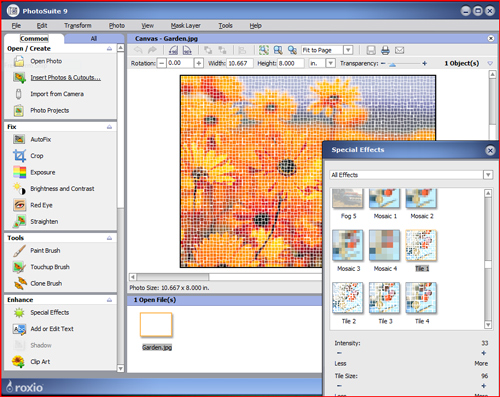
PhotoSuite includes more than 100 customizable special effects, like the tile pattern shown here.
Make Movies the Easy Way
Want professional-looking movies in a flash without having to learn anything about video editing? CineMagic is the answer. In just three simple guided steps, CineMagic takes your raw video clips and creates a Hollywood-style movie out of them, complete with special effects and a music track. If you like, you can also "direct" by telling CineMagic which particular scenes should be included or excluded, and choosing a style for your movie, such as "holidays" or "memories." It can even have title pages at the beginning and end. After you're done, you can save the video to disk, burn it to CD or DVD, or open it for further editing in VideoWave.

Use CineMagic to automatically create Hollywood-style movies with transitions, titles and soundtracks in just three easy steps -- no video editing knowledge necessary.
After you've gotten a taste of the possibilities with CineMagic, we bet you'll want to move up to VideoWave, Creator's powerful timeline editing application. VideoWave adds capabilities like a 32-track timeline, batch video conversion, automatic color correction and background noise removal, as well as hundreds of transitions and special effects. If you can imagine it, you can make it with VideoWave.
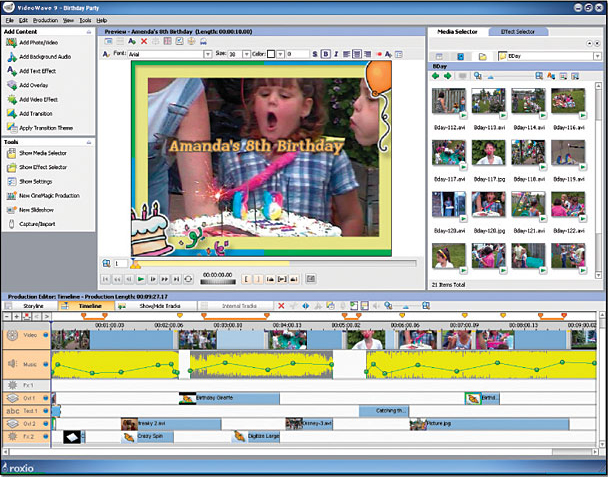
Make the best birthday videos ever, with VideoWave's powerful, yet easy, editing tools.
Burn and Go
Now that you've gotten your photos and videos the way you want them, it's time to share! Creator 9's disc burning and export features make it painless to take things with you wherever you go: on CD or DVD, or on your iPod®, PSP™, mobile phone or other portable player.
For example, Disc Copier lets you create compilation DVDs from DVD movies, DivX®, WMV, TiVo® or other video files, then convert them for playback on portable devices. It can even export the results directly to popular players!

Video Compilation DVDs are easy to make with Creator's Disc Copier, combining clips from all kinds of sources, including DiVx, TiVo and HD camcorder files.
To learn more about how Easy Media Creator 9 can enhance your Windows Vista Experience, click here: