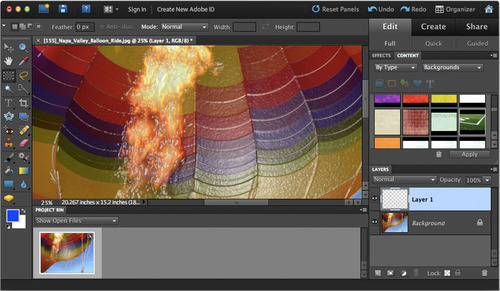Toast 11 Titanium now comes in two flavors: standard and Pro. The standard version includes all the great digital media features and extra goodies you're used to, like SpinDoctor, Disc Cover, TiVo Transfer and Get Backup. It's the perfect complement to iLife, helping you get more out of your digital media. But Toast 11 Pro takes your media to a whole new level, with five pro-quality apps in addition to Toast itself, a package worth more than $400:
- Adobe® Photoshop® Elements 9 the most popular app for photo editing, enhancement and sharing;
- Boinx FotoMagico™ 3 RE for creating spellbinding photo and video stories in high definition;
- BIAS SoundSoap™ 2 SE with new Toast plug-in for audio noise reduction and enhancement;
- SmartSound Sonicfire™ Pro 5 for movie soundtrack creation; and the
- Toast 11 High-Def/Blu-ray Disc Plug-in for burning and converting video from your HD camcorder;
Read on to learn more about each of these programs.
Adobe Photoshop Elements 9
Photoshop Elements is the number one selling consumer photo-editing software on the Mac, and it's easy to see why. It's a snap to organize, edit and enhance photos, and you can quickly share your memories in unique print creations, on the Web, on your mobile phone, and more.
Here are just a few of the things you can do with Photoshop Elements 9:
- Use Photomerge technology to match photo styles between pictures, create smooth panoramas, create great group shots by selecting the best parts of several pictures, clean up scenes, and much more.;
- Repair torn or damaged photos and make unwanted elements vanish with the Spot Healing Brush;
- Create print projects like calendars, greeting cards, scrapbook pages and photo books;
- Create stunning effects with new Guided Edits, including pop art styles, reflection effects, LOMO camera styles, and more;
- Work with blended layers, for unlimited creativity;
- Quickly share photos on Facebook or Online Albums with fun template.
The Adobe Photoshop Elements editing window (click to enlarge).
Boinx FotoMagico 3 RE
The slideshow features in iPhoto are great, but when you want more control over things like transitions, music and special effects, it's time to take a step up to FotoMagico. FotoMagico turns your pictures and videos into spellbinding stories and presents them in high definition, taking full advantage of all those megapixels in your new digital camera. Innovative text, transition and alignment tools ensure astonishing results. With Toast 11 Pro, you can also burn your high-def slideshow to DVD or Blu-ray Disc for easy viewing, send them to your portable player, or convert them for emailing or publishing on your website.
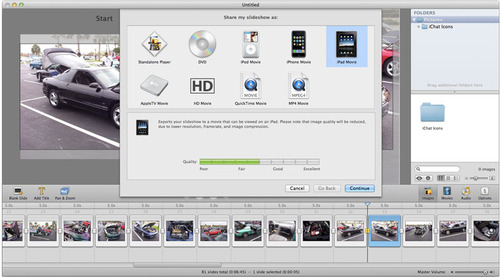
Creating a high-def slideshow with FotoMagico (click to enlarge).
BIAS SoundSoap 2 SE
Want your sound recordings and LP transfers to sound as good as the originals? Use SoundSoap to remove all types of unwanted sounds from digital audio files: hiss, room noise, rumble, electrical hum, clicks and crackles. You can clean up music you've digitized from your aging vinyl and tapes with Toast's Spin Doctor app. Or massage the audio tracks from your videos, eliminating wind and background noise to make your dialog loud and clear. Virtually any type of background noise can be scrubbed out quickly and easily with SoundSoap, leaving you with clean, crisp audio that sounds like you remember it.

Cleaning up noise from analog recordings with SoundSoap (click to enlarge).
Even better, SoundSoap is very simple to use, just bring in your recording, then tweak your audio using the buttons and sliders. You can preview the results both sonically and visually, making it easy to get great results.
SmartSound Sonicfire Pro 5
Want to set the right mood for your home videos? Create a Hollywood-style soundtrack with Sonicfire Pro. Music and sound effects can turn a ho-hum video into a riveting thriller or an uplifting story, but few of us have the ability to record our own backing tracks. That's where Sonicfire comes in.
For example, using Sonicfire, you could create a soundtrack for a wedding highlight video that includes selected dialog like the wedding vows and reception toasts, as well as a unified background music theme, where otherwise there would be no continuity (not to mention poor recording quality).
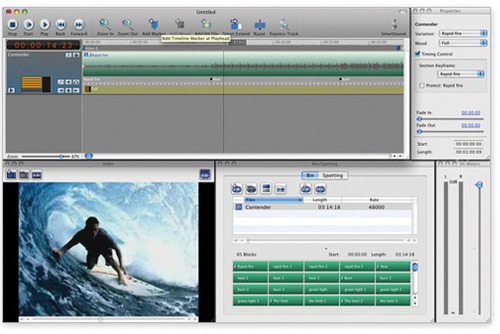
Creating a video soundtrack with Sonicfire Pro (click to enlarge).
You can tweak Sonicfire tracks to match the length, mood, and theme of your video. A huge library of professionally produced music in styles ranging from classical to hip-hop ensure you can create the perfect soundtrack without knowing how to read a note.
Toast 11 High-Def/Blu-ray Disc Plug-In
The High-Def/Blu-ray Disc Plug-in, which lets you edit, burn and convert HD video content (such as that from AVCHD camcorders and EyeTV recordings), is an extra cost option in Toast 11, but comes included with Toast 11 Pro.
With the HD/BD Plug-in, you can burn your home movies or EyeTV recordings onto DVDs and Blu-ray Discs for playback on any standard Blu-ray set-top box or PlayStation® 3 game console. You don't even need a pricey Blu-ray recorder to burn high-definition DVDs, so you can get the full benefit of your high-def camcorder and HDTV with the DVD burner you already have.
If you do have a Blu-ray recorder, the High-Def/Blu-ray Disc Plug-in is indispensable for creating Blu-ray movie discs on the Mac. It supports both AVCHD and HDV camcorder sources, and lets you archive AVCHD camcorder video to disc in one easy step.
The Plug-in also allows you to edit your high-def videos, and crop out unwanted portions using a simple timeline interface. You can burn the results to disc using HD menu themes, or convert them for playback on your iPod, iPhone, Apple TV or portable player. Take your EyeTV shows and home movies on the road!
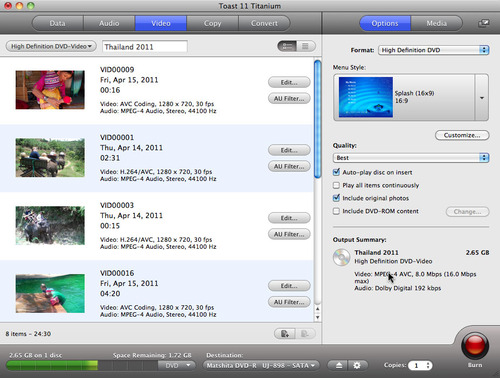
Creating a high-def DVD from AVCHD video clips in Toast 11 (click to enlarge).