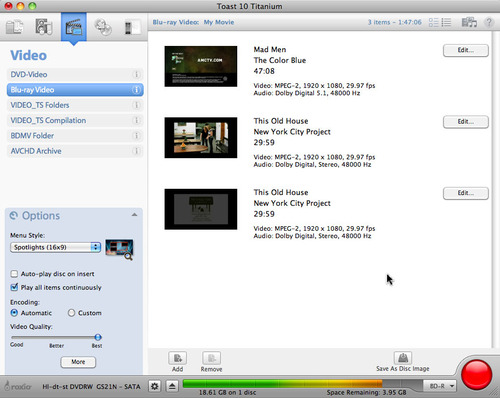Why pay to rent or buy TV shows you already get for free? With Toast 10, you can transfer recordings from your networked TiVo to your Mac, then convert them for your iPad or iPhone. Or burn them to DVD or Blu-ray for your video library. Even better, you'll free up space on your TiVo for new recordings. Here's how to do it.
Burning high-definition TiVo shows to a Blu-ray disc (click to enlarge).
Don't have a TiVo? No problem. Toast also lets you capture streaming Web video (here's how), and can convert and burn TV recordings made with Elgato's popular EyeTV tuners. With EyeTV, you can record over-the-air HD channels direct to your Mac's hard drive. Then use Toast to send them to your iPad or burn them to DVD or Blu-ray. Here's how to do it.
Not only can you easily build up your home video library with Toast, but in many cases, you can ditch the expense of cable altogether!
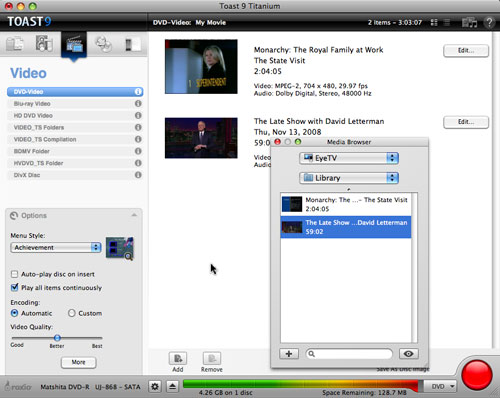
Making a DVD or Blu-ray Disc from your EyeTV recordings.