Thinking about upgrading to Roxio Creator NXT? Here's a peek under the hood at some of the top new features. The biggest news is that Creator now includes Corel PaintShop Pro, the leading photo editing, organization and design app that lets you turn ordinary photos into extraordinary ones. (Read more about PaintShop Pro below.)
Creator NXT is also fully Windows 8 compatible, and comes with an upgraded widget that lets you burn direct from the desktop. Video conversion is much faster, thanks to new support for Intel's hardware-based video encoding architecture (included in better 2011-2012 PCs). And an expanded Learning Center provides dozens of video and PDF tutorials so you can follow along as you create.
Check out the complete list of what's new on the Roxio Creator NXT and Roxio Creator NXT Pro pages, respectively. Here, we've rounded up the top five features so you can get off to a quick start on your Roxio Creator NXT adventure.
1. Take Your Photos to the NXT Level with PaintShop Pro
Corel PaintShop Pro is a powerful high-end photo editor that normally costs $79.99, yet it's now included with Creator NXT at no extra charge! Just a sampling of the hundreds of cutting-edge tools in PaintShop Pro:
♦ Photo Blending — Merge the best parts of multiple photos to create the perfect group shot or photo montage.
♦ Selective Focus — Create cool "tilt-shift" effects that turn your photos into miniature worlds.
♦ Smart Carver™ — Seamlessly remove objects from an image, and expand or contract objects without distortion.
♦ HDR Module — Create perfectly exposed photos or stunning surrealistic images.
♦ Makeover Tools — Make subjects look thinner, whiten eyes, remove wrinkles and blemishes, or paint on a tan.
♦ Scratch Remover — Instantly repair scratches and cracks on your photos.
♦ Photo Organizer — Browse, tag and organize your growing photo collection, plus make make quick fixes like removing red eye and correcting color and brightness.
♦ Edit with Layers — Use layers to protect your original image, then add elements, create compositions, or apply artistic enhancements and effects.
See PaintShop Pro in action in our video tour.
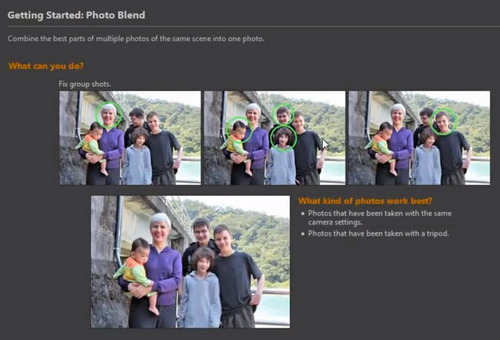
PaintShop Pro's Photo Blend feature lets you create the perfect group shot where everyone looks their best (click image to enlarge).
2. Share Media Directly to Social Networks
With Roxio Creator NXT, you can upload videos direct to the world's most popular video sharing sites: Facebook, YouTube and Google+. After using Creator to import, edit, enhance and convert your movies, now you can share them easily too!
To upload your video, simply click the Share button on the Video/Movies tab in the Roxio Home screen, then choose your social site as well as the movie you want to share. (You can also share direct from VideoWave if you are editing your video.) You'll be prompted for information about the video, then it will be automatically uploaded to your account. You can save your Facebook, YouTube and Google+ account information within the program, so you only need to enter it once.
See how to upload a movie from VideoWave direct to YouTube in our video tutorial.
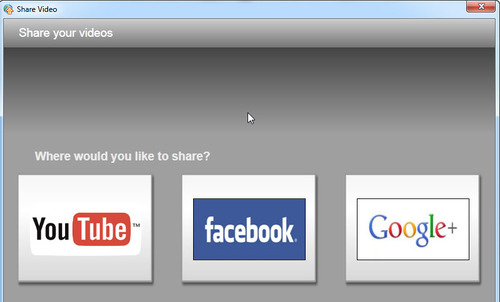
Sharing videos to social networks is a snap with Creator NXT.
3. Convert Video for Playback on More Devices
Roxio Creator NXT has dozens of presets that take the guesswork out of converting video for your smartphone, tablet, game console, Blu-ray player or other device. There's no need to understand confusing video formats. Just choose your device from our huge array (such as Android™ Windows Phone, iPad® or Xbox 360) and click the convert button. Creator does the rest!
Learn how to convert videos for your device in our online tutorial.
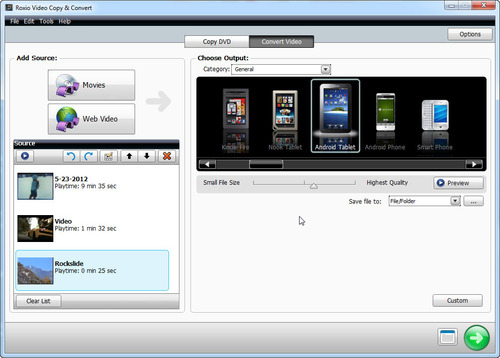
Roxio Creator NXT has video conversion presets for all the latest devices (click image to enlarge).
4. Add Pro-quality Soundtracks to Your Slideshows & Videos
Creator NXT includes 50 new premium background tracks from Triple Scoop Music that turn your movies and photo slideshows into Hollywood-style productions. You can create soundtracks of any length that match your video. You can even change musical moods by tuning the volumes of specific intruments.
Creator NXT Pro takes things further, with the full SmartSound SonicFire Pro soundtrack creation software, plus 100 premium tracks from Triple Scoop Music to choose from. You'll also get the SmartSound Emotional Depth music library, with uplifting, dramatic scores that help you create stirring productions.
See how easy it is to add a soundtrack to a slideshow in our video tutorial.
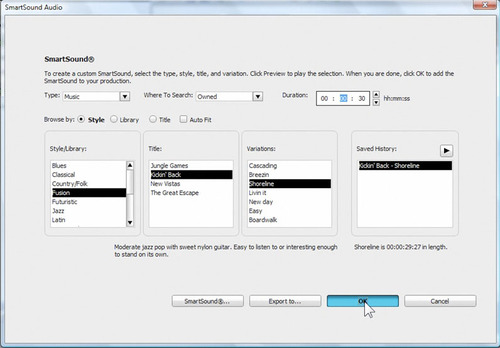
Creator NXT makes it simple to add pro-quality soundtracks to your productions.
5. Do More with Creator NXT Pro
For even more professional media tools, check out Roxio Creator NXT Pro which adds over $450 worth of extras like:
♦ Corel Paint It! — for turning photos into painterly artwork.
♦ HDR Express™ — for creating ultra-realistic photos with high dynamic range.
♦ iZotope Music & Speech Cleaner™ — for noise reduction and audio cleaning of LP or tape recordings, as well as video soundtracks.
♦ SmartSound SonicFire Pro 5 — for producing perfect video soundtracks, with control over mood and instrumentation.
♦ HD/BD Plug-In — for authoring high-definition video on Blu-ray media (also available as an add-on for Creator NXT).
♦ Video Effects Package — 14 amazing special effects for spicing up your movies: fire, fog, rainfall, snow storm, smoke, fireworks, fairy dust, aged film, skew, newsprint, and more.
♦ Triple Scoop Music Tracks — 100 royalty-free pro-quality soundtracks for your videos and slideshows.
♦ SmartSound Emotional Depth Music — more royalty-free tracks featuring uplifting and hopeful dramatic music that will add positive emotion to your videos.

Turn your photos into framable artwork with Corel Paint It!, part of the Roxio Creator NXT Pro suite (click image to enlarge).