You've got the latest digital camera, camcorder and music player, and the rapidly expanding photo, video and music collections to prove it. Now it's time to start doing more with your media than just filling up your hard disk, such as uploading videos to YouTube or your mobile phone, creating engaging photo slideshows that you can email or post on your Website, and creating smooth party music mixes with DJ-style beatmatching between each track.
Give yourself an extreme media makeover with Creator 2009 and Windows Vista. There's no pain involved! Creator 2009 integrates neatly with Vista's powerful playback and management features, making it simple and easy to import, edit, enjoy and share all types of media. Here are just a few examples of how Creator 2009 enhances Vista's media capabilities (click on the links for more information and tutorials):
Video
With Creator 2009, you can import video from all the latest camcorders, including high-definition AVCHD and HDV models. Even transfer your old analog video too! Once captured, you can transform your video into Hollywood-style productions in minutes with CineMagic, or use VideoWave's powerful timeline editor to get it exactly the way you want it.
Once edited, share your movies over your home network using Windows Media Player 11, part of Windows Vista. Play them on other PCs, or send them to your Xbox 360 or Windows Media Center Extender for viewing on your big-screen TV.
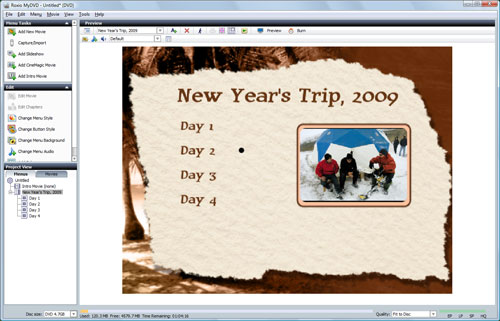
Creating a DVD (click to enlarge).
To share with family and friends, burn a DVD or Blu-ray Disc with Creator, in either standard or high-definition. Or convert your movies for playback on your smartphone or portable media player. With Creator's handy SyncIt! gadget, you can drag-and-drop to convert video and send it to your player right from the Vista desktop! SyncIt! works with photos and music too.
Music
Creator and Vista are the perfect musical duo as well. Windows Media Player 11's powerful music library can handle literally millions of tracks without missing a beat, and lets you organize and enjoy music from all sources, include online stores, CDs, and downloads. Key features include the ability to sync your collection across multiple PCs, identify unlabeled tracks, find and display album art, and create intelligent Shuffle playlists from your favorite albums. You can even play back your tracks from any PC on your network.

DVD Music Discs.
With Creator 2009, you can also convert your old LPs and tapes to digital, create DVD Music Discs that hold hundreds of tracks and artwork (perfect for parties!), convert CD audiobooks for listening on your portable player, make professionally beatmatched music mixes, capture streaming audio from almost any online source, and use your tunes as soundtracks for slideshows and videos.
Photo
Vista and Creator 2009 can also tame your photo collection. Use Vista to automatically import photos from your camera and display them in the Windows Photo Gallery. Then automatically share them with family and friends over the Internet using Windows Live, or view them on your TV with your Xbox 360 or Media Center Extender. By adding tags, labels and comments to pictures and clips in Windows Photo Gallery, you can get your library organized and make it easy to find that special photo using the handy integrated search feature.
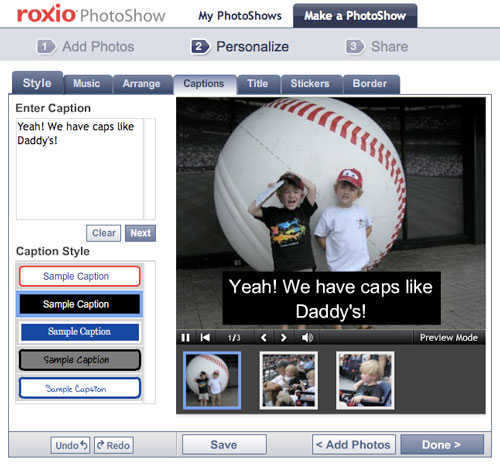
Roxio PhotoShow
Then do more with your photos with Creator 2009: edit and enhance them with PhotoSuite, create sweeping panoramas, make greeting cards and calendars, create amazing slideshows, send them to your portable player, and, perhaps most important of all, safeguard your precious memories by backing them up onto CDs and DVDs.
Together, Creator 2009 and Windows Vista let you share and enjoy your media everywhere: on your PC, TV, portable player, cellphone, game console and the Web.