After you have added photos to your production, you can easily modify them. You can rotate photos and set the amount of time each photo or color panel is displayed.
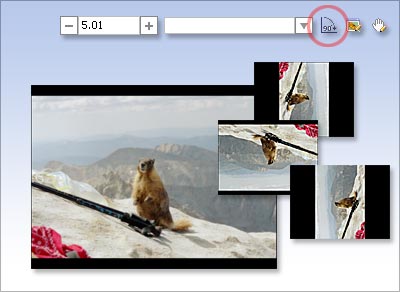
Step-by-step:
- 1. In the Production Editor, click to select the photos you want to rotate.
- 2. Right-click the selection and then choose Rotate Photo. The photos you selected are rotated 90 degrees clockwise.
- 3. In the Adjust Duration dialog box, adjust the number of seconds you want the selected photo to appear.
- 4. To apply the settings, click OK.