You can use MyDVD Express to burn your production to a recordable disc. If you have MyDVD installed, you can also send your production to a new MyDVD project.
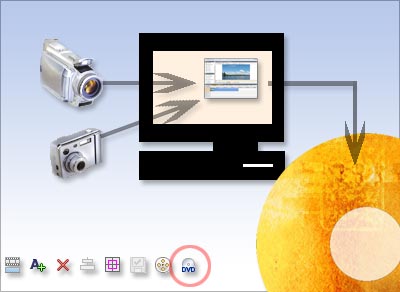
Step-by-step:
To use MyDVD Express to burn your production to a recordable disc:
- On the Preview toolbar, click the Burn with MyDVD Express button. For more information about using MyDVD Express, click the Help button within any MyDVD Express dialog box.
To add your production to a MyDVD project:
- In VideoWave, choose File > Send to MyDVD. For information about using MyDVD, see the MyDVD Help Center.