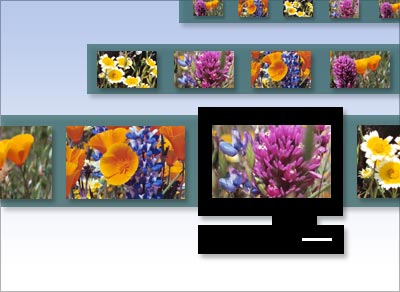Slideshow Assistant helps you turn your photos into a slideshow that can include background music, transitions, and your own text.
Step-by-step:
- 1. Select the Create Slideshows project. Slideshow Assistant opens and the project launcher moves to the Windows taskbar.
- 3. Click the Add Photos button to select the photos you want to include in the slideshow.
- 4. Click the Add Audio button to select the audio you want to include in the slideshow.
- 5. Click the Next button to continue.
- 6. Follow the instructions in the Slideshow Assistant to choose the transition theme, set the duration, and add pan and zoom effects.