The Finalize Disc project closes a disc to ensure it is compatible with the largest number of drives and music players.
When a write-once disc is closed, no new data or music can be added to it. When a rewritable disc is closed, no new data or music can be added to it unless the disc is erased.
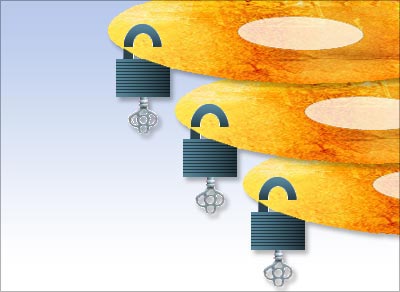
Step-by-step:
- 1. Click Tools in the project list. A list of projects is displayed.
- 2. Click the Finalize Disc project name.
- 3. Follow the instructions in the main project window to finalize the disc.