PhotoSuite provides easy-to-use tools to help you enhance your photos. You can:
- Automatically improve exposure, saturation, and sharpness with just one click.
- Adjust tint, brightness and contrast.
- Fix red eye, or repair damage such as dust or scratch marks.
- Straighten crooked photos, or focus on the subject by cropping unwanted areas.
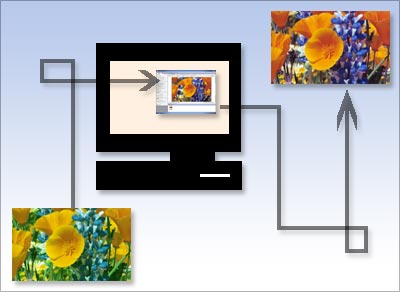
Step-by-step:
- 1. Select the PhotoSuite link from the project list. PhotoSuite opens.
- 2. Open the photo you want to edit. If the photo is an object in the PhotoSuite project file, select it in the canvas.
- 3. In the task area, under Fix, click AutoFix. The AutoFix window appears.
- 4. Click the AutoFix button. AutoFix automatically analyzes exposure, saturation, and sharpness and fixes them.