A data disc is a disc used to store electronic data, such as the files and applications that reside on your computer's hard drive.
Unlike audio CDs, data discs are primarily used to store files for use on a computer.
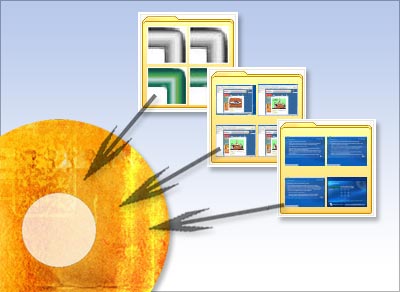
Step-by-step:
- 1. Select the Data Disc project.
- 2. Select a destination drive and insert a disc in the drive.
- 3. Use the Add Data button or the Quick Scan panel to add files to your project. You can also add files by dragging them directly to the project window.
- 4. Click on the action button to begin recording.